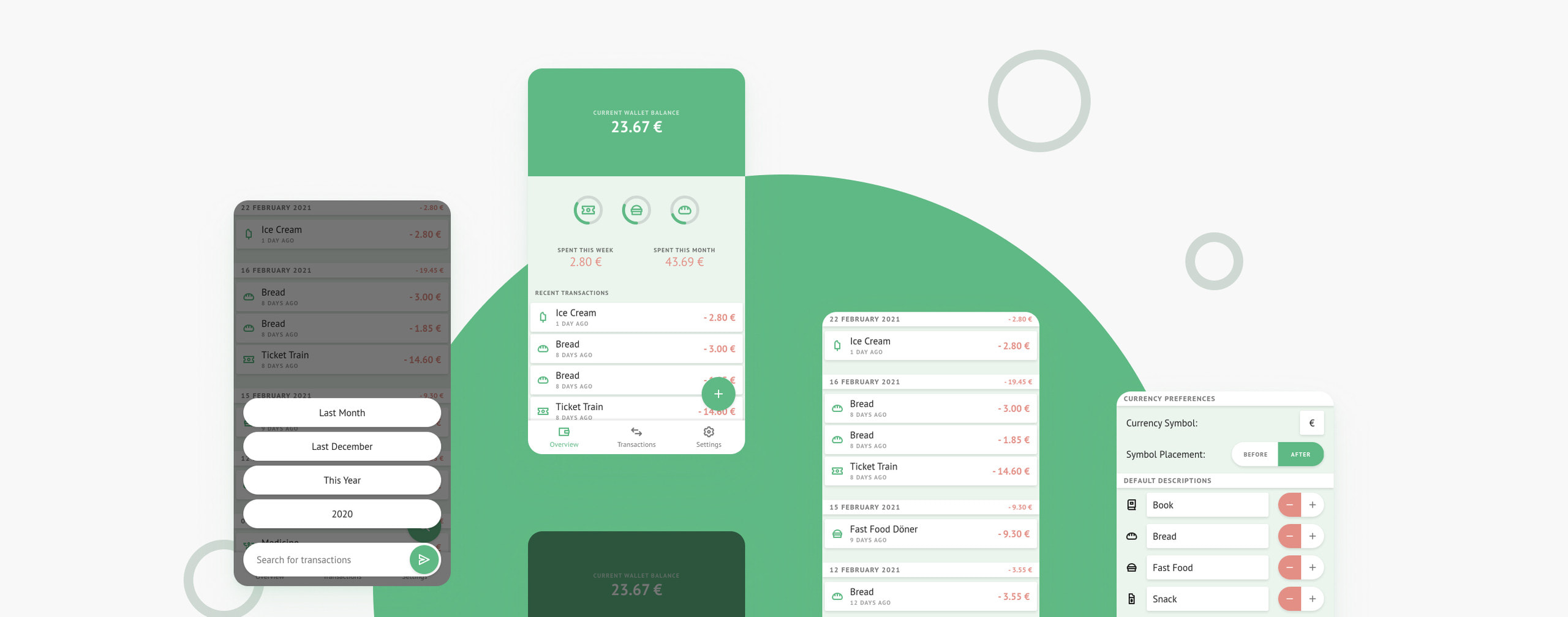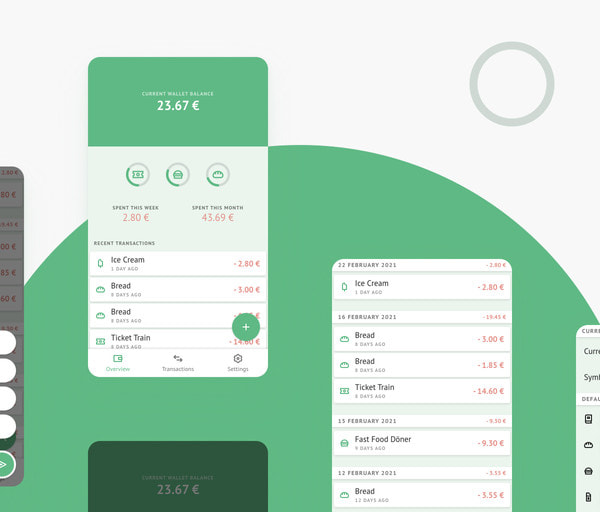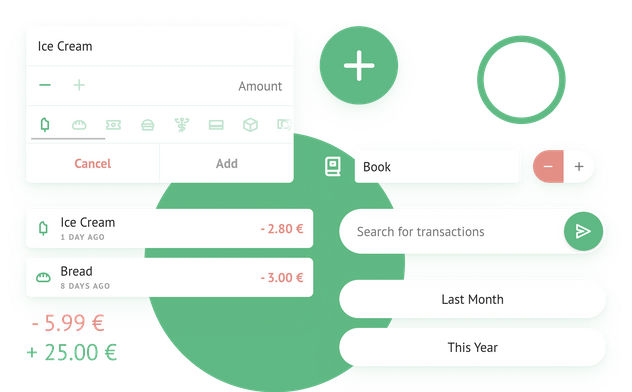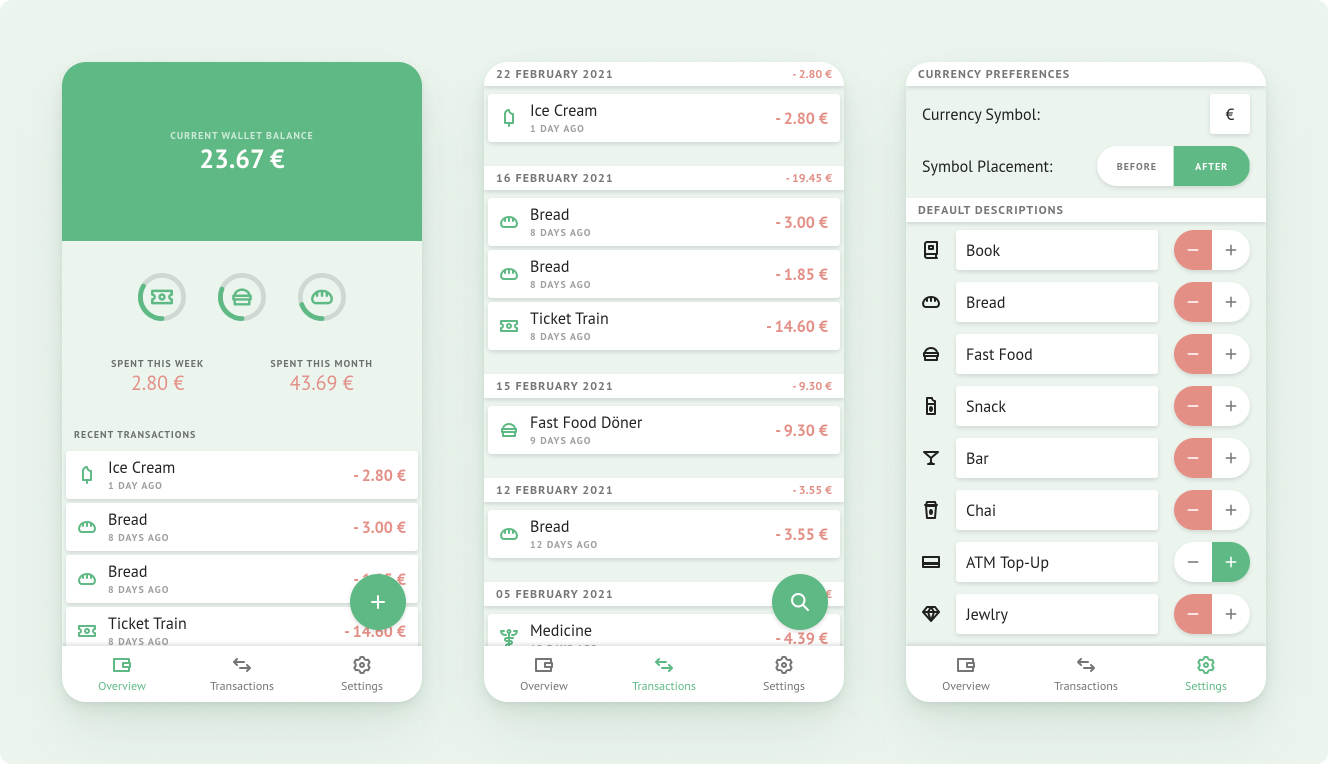Have you ever gotten money from an ATM only to find your wallet empty again two days after? It happened to me and I knew I didn’t lose it, and I certainly hadn’t been robbed. The truth is, most people don’t pay much attention to the change they spend from their wallets, even though over time that can become quite the sum of money.
There’s plenty of money management apps out there, but most I found wanted access to my bank account, or made adding transactions so complicated that it became cumbersome. I wanted something simple, quick, and safe to keep track of what went in and out of my wallet. So I created Prt Mny.